 |
| Free SSL Certificates |
How to set up google free SSL certificate on blogger blog boat for those using custom domain name.?
In this article, I am going to give the full tutorial on free SSL certificate installation on Blogger a blog for free. Getting an SSL certificate is a thing of thing premium service that you purchase from any SSL certificate provider.
There are couples of many websites that give SSL certificates for a token, Which you can easily purchase from them. Google introduced these free tools for those using the Blogger blog on their platform.
And mostly, setting up an SSL certificate on your website or blogs is;
After Google released this as a free tool, it was announced that a browser will mark your links as safe and unsafe to browse in which will reduce site engagements. If your sites are with SSL certificates your site will indicate "GREEN" and if your site is without SSL certificate, your site will be marked unsafe to browse in. And this could fewer site engagement.
So, it's very necessary that you should install SSL CERTIFICATE to improve your site visibility and engagement to your audience.
A clear example is if your links are: HTTP://WWW.YOURDOMAINNAME.COM that shows that, the links are without SSL. But this, HTTPS://WWW.YOURDOMAINNAME.COM that shows that your links are with SSL certificates.
What are SSL certificates?
 |
| SSL PNG |
show as a padlock on the top left bar of a browser with green color (SECURE WEB) which indicates "HTTPS PROTOCOL" that alow secure server connection.
Like as promised, this post I will show you how to activate free SSL Certificates for free on those chosen Blogger blog hosting. If you wish to set your blogger blog custom domain name to SSL CERTIFICATES, then this post is clearly for you.
How to Set SSL Free Certificate On Blogger Blog for Custom Domain with a screenshot.
Below are few steps to install SSL certificates on custom domain names e.g: "www.sites.com", After finishing linking your custom domain name on your blogger blog now, let us get the tutorial on to install SSL free certificate on your blogger blog for custom domain users and this is free with no cost!
Login in to your Blogger Blog dashboard
Click on SETTINGS > BASIC
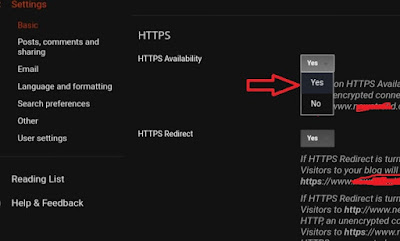 |
| Free SSL Certificate on Blogger Blog |
HTTPS Availability: will be available for the domain name and select the drop-down and select HTTPS.
HTTPS Redirect: This option will still be available also. Select yes to help website redirect from "Http to https".
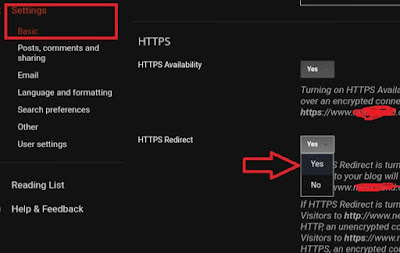 |
| Free SSL Certificate on Blogger Blog |
The above are guilds that will lead you to install SSL certificates on custom domain names for free at no cost. If you have any questions to ask regarding these tutorial articles, you can please use the commenting box and also contribution are welcome.
The below are some frequent question asked:
Where can I get Free SSL Certificates? (NOT BLOGGER BLOG )
When it comes to getting free SSL certificates for your websites or blogs, there are a couple of websites that provide that for free to be installed on your websites or blogs. Like; Cloud-flare offers the best free SSL to all platforms being it Blogger blog on a custom domain or self-hosted WordPress sites.
Premium Free SSL Certificates (PRICE)
Self-hosted websites, SSL Certificate can be gotten from where you got your host from. Or getting a trusted and reliable SSL seller that requires you to start with just $4.95 for the first year.
Such could be Comodo SSL https://ssl.comodo.com/ which happens to be one of the best SSL sellers that offer with some discount rates.
In Conclusion:
You can install SSL certificates in your blogger blog for free by using Google self-hosting. And also, and self-hosted websites like; WordPress, Joomla, etc which you can get free SSL certificates from any trusted of using Cloud-flare to get your yours and install it on your websites.
If you have any questions regarding these articles or contributions, you can make use of the commenting box.




0 Comments